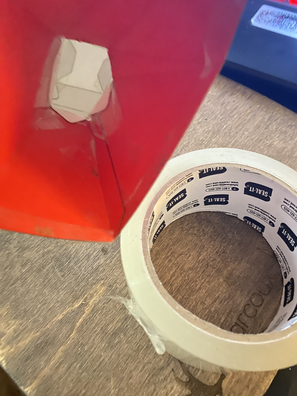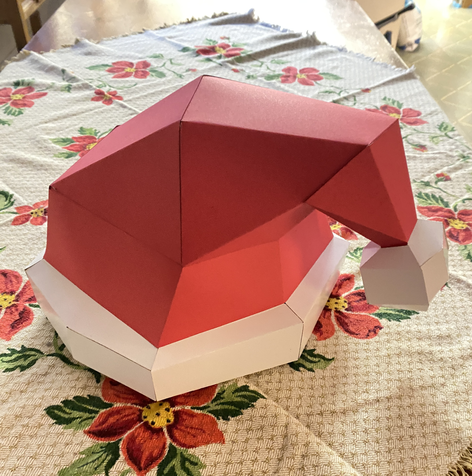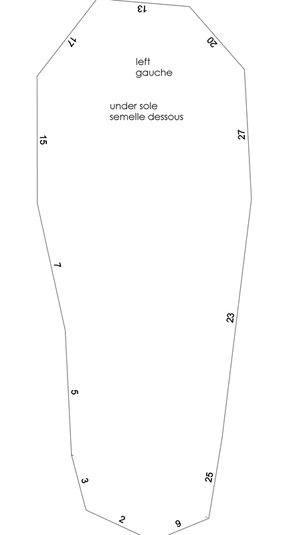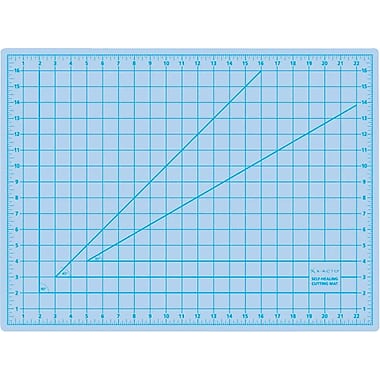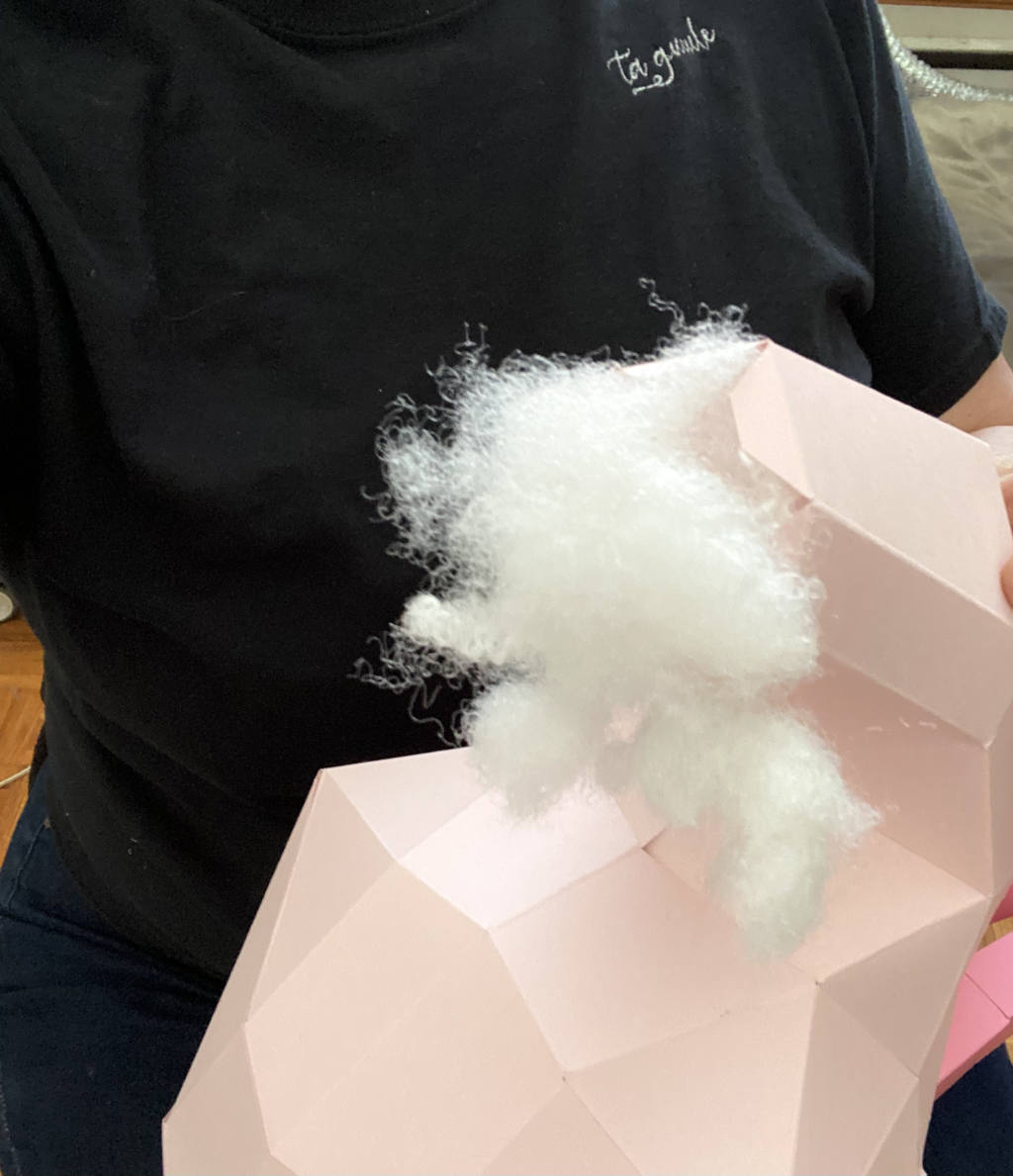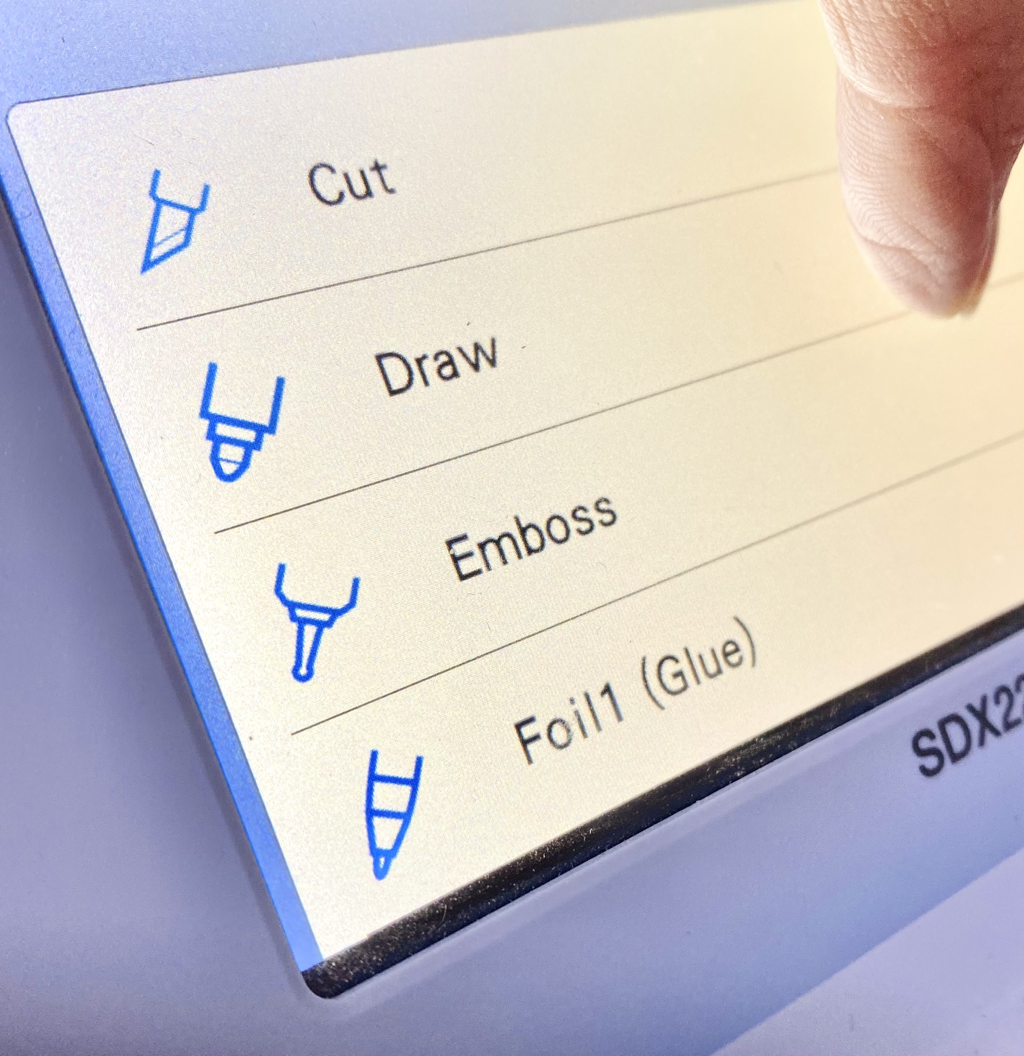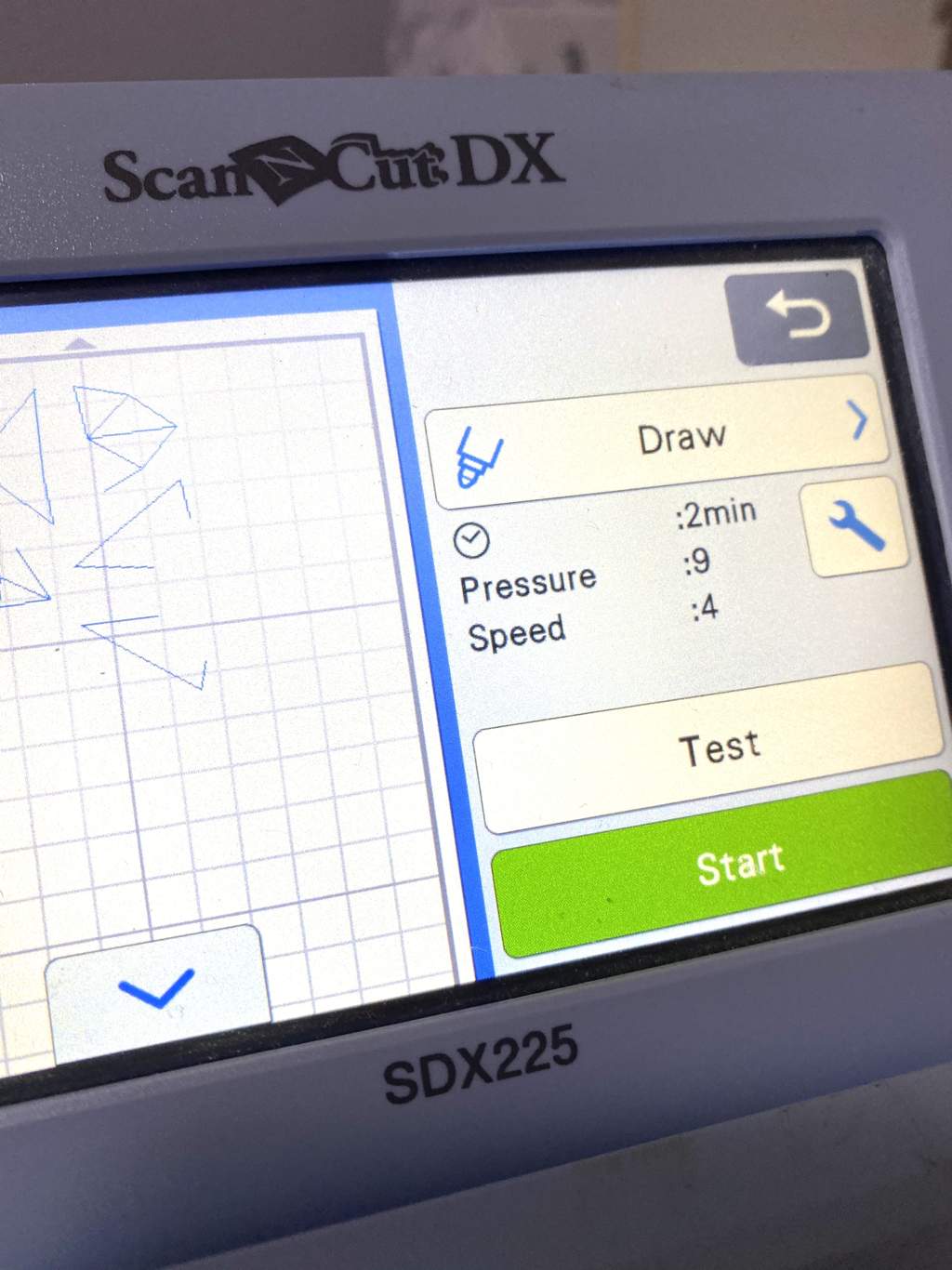|
Join me in making a 5 foot paper Santa using A3 cardstock of 130 lb!! To start you will need a printer that can print big paper like canon pro 200 or you can also use a laser cutting machine like Glowforge. Perhaps a CNC machine or also the new large format die cutting machine like Cricut would work. You can also just buy the kit from either us or your favourite 3D papercraft designer. NEED: If you want to make sure your Santa can stand for a while, I recommend at least 130 pound paper card stock. You will also need some very strong double side tape, the industrial kind, and I like to reinforce the inside seams with packing tape. If you can and have the inclination you could also use resin epoxy once you are done. This would basically turn your cardstock Santa into a plasticized version if you will. I have also posted some more pictures and videos on my Instagram and TikTok channel @sofsdesigns Have fun, take your time and watch your Santa come to life! In the video above you can see the start of the process and my studio helper Mr .Toby the big Cat. I use this double side tape which is awesome and you can tear it so no need to cut every little piece. For big project like this one however, ! also use packing tape on the inside seams as seen above. Here he is finished!! He's 4 feet tall and sooo cute! Even my 'other' Studio helper Salie, the chocolat lab, loved him right away.
I'm thinking he would be cute upside down trying to go through the chimney or propped up on a chair adding ornaments to your tree. Any which way, he will delight the whole family. Thanks so much and please don't hesitate to ask questions if you get stuck. Have fun, Cheers, Sophie XOXO
0 Comments
The dreaded last piece of your papercraft has got you frustrated?
Here is an amazing trick! *refer to the images below for a visual. On our patterns there are some notes that help you orient yourself as you make your Papercraft. One of the note will say last piece. It will also sometimes say something like ' cut a hole so you can reach inside for easier assembly' This always helps as you can actually reach inside to glue your last few tabs however depending on your preferences, yo might want to have a fully 'closed' Papercraft. This is where this trick will be your new best move!! First step: Where it says last piece, print the piece twice. (If you received your Papercraft Kit already printed by mail, just keep the remaining left-over pieces of same color cardstock aside.) Second step: Cut your first last piece so you can finalize your make and then using the second piece (which should not have any tabs) just glue in place on top! (if you have remaining same color cardstock instead just cut a piece similar to the hole you made but a big bigger and glue on top of your hole). Recently you might have seen some of the results of my experimentation with AI (artificial intelligence). I put together some new books using my AI Art. See here ! I started using AI at the end of 2022 when an craft and art platform (called Creative Fabrica) that I really like and am member of, started offering this new tool. I debated a bit at first as there are some opposing opinions about the ethics behind AI. However, after learning more about what the tool actually does and how the final art is created I found that, for myself, if I was not using 'prompts' (I will explain what that is below) that would specifically target other peoples art by name, I was able to create completely new, never been seen unique styles of Art pieces. To be able to produce good AI pieces, it took me some practice and I needed to learn how to use these new tools, just like I would with any other design tools. Part of the learning is knowing how to create prompts that will work with AI. What are prompts you may ask? Prompts are essentially the language (words or a sentence describing what art you want the AI tool to spit out for you) that is used when you are asking the AI tool to produce something you want. There are lots of work being done and tools created just for prompts alone as it is essentially the motor of AI Art since you need to know how to use words to create Art. I learn a bit more recently about how AI uses its data bank to create new images using prompts. In a very simplified way of describing it, it basically scrambles images and re-draws using the 'noise' left by the scramble. You can read more about it in the article recently posted by Make I feel I have still so much to learn and experiment with, as a maker and designer this is very exciting! For now, the next phase of this adventure, is to use the images generated to create real life DIY 3D papercraft patterns! Can you tell which is Artificial Inteligence and which is our real pattern image? Ultimately I want to see if I can use these AI generated paper art pieces to inform and inspired my next 3D papercraft pattern collection. You probably already guessed that the image on the left is AI and one the right is ours but as far as creating a cute plant creature, I am thrilled with this first result! Normally, I get inspired by what I see and experience around me combined with my imagination. When I started playing with AI, I could actually put down into words what my imagination was telling me and I created prompts telling AI what I was seeing in my head. I was able to generate really cool 3D papercraft graphics that I wanted to share hence why I published the inspiration collection books mentioned above. Now, one step further, I am actually just created my first AI 'imagined' piece in real life! To celebrate this new adventure and collaboration between 'Artificial Intelligence' (AI) and 'Sofs Intelligence' (Sofs I) (hahaahha) I want to offer you my first AI inspired pattern ! If you ever end-up making it, please share your makes on insta with #Sofsinspirations Have fun!
You know the days... It actually starts right when the pumpkins get put outside! Time for the squirrels to get their fill and get big enough to last during the freezing winter months. Halloween contributes to the survival of our beloved Canadian squirrels!
To ease off our Halloween buzz, here is a fun post-craft celebration activity, free for all you little ghouls, witches and monsters! We need to keep our hands busy so we don't eat al our candies at once. Much love, Sofs In the world of papercraft we see all kinds of things, and we also see giant things! If you’ve wanted to try to make a bigger size papercraft for a long time, but weren’t sure how to, here are some tips. Here is my journey: Little by little I researched the ways to do it and especially the necessary tools and materials. The rest is easy. When I say easy, let me explain: Once I've equipped myself with the right paper (130 lb cardboard) and a large format printer, the rest is a matter of DIY. You can use our Kits (already printed on the right size and thickness paper). Here is what you will need to get you set-up! Construction of the beautiful 6-foot bear: And so here is what I needed: template (see here) Polar Bear A blade about $12 (I bought at staples) A self-healing cutting mat that cost me about $45 (staples) Gluing Method #1 : Also, lately I changed my technique and use double sided tape with a double sided tape dispenser. It's a bit more expensive with a value ranging from about $50 to $75. I also bought 'heavy duty' tape. For most projects, regular double side tape works but bigger needs stronger tape. The cost of the tape is significant and I bought that at uline.ca Gluing Method #2:
On the other hand, a stick of glue at $4 does the trick too! My favorite is the red, the pritt. Here you will have to tape your seams once the glue dries (from the inside with packaging (clear) tape). This is the less expensive method and it takes a bit longer but works! And that's it, the rest is manual but simple. You have to do a little every day or set-up a weekend aside. The pattern pieces are cut and 'scored ' (I take the back of the knife with a ruler and I slide on the dotted lines.) By the way, scoring the lines to fold is an important part. A bit annoying but folding will be much better! The rest, well, it's like a mix between making a puzzle and painting by number. Just find the numbers that go together, so 1 with 1, 2 with 2...and glue them! HERE is the result: breathtaking every time!! Wanna have your 3D Papercraft last ? You have young ones that like to touch and play with your Lowpoly Paper models? NO PROBLEM! They are sturdier then you might think.You can harden your models with resin epoxy ( see our other post) but you can also stuff them like you would a plush fabric toy. You can use plush or you can also use crumbled newspaper to add strength. In the photo below, I added polyfill to the legs of my flamingo. It stands without but some of the models will be used as model displays so I reinforce them.
I want to give you joy!!
Remember last year we offered a santa hat box? (scroll to find the free pattern!) Well this year we want to offer you this free Giant (24 inches tall) Candy Cane 3D Papercraft! It just feels right...I think we all need the bright and whimsical colors around. Enjoy! If its your first time at printing the patterns, head over to our how to pages for some support. (for starters, you just need to click the image to get the pdf pattern or click here!) Much love, Sofs I feel sorry when people feel frustrated while making our 3D Papercraft kits. Lately I found that explaining the art of 3d papercrafting / Lowpoly Paper while comparing it to alpine skiing gives a pretty accurate visual.
While some of our kits are at the 'easy' level, there is still a necessary learning curve involved. Same for skiers who would take an easy hill for the first time, they would most likely feel that it was not very ‘easy’. Equally your first few 3D Papercraft kit may not seem very easy the first time around. However, if you make a second or perhaps third one, it will become a simple craft. That said we also offer many videos, pictures and explanation on our website to provide as much support as you need. Perhaps also just like skiing, some people will take to it and some won’t. We certainly did to both activities! ( as you can see in the above picture. This was me as a teen, I grew-up on the slopes!) We sure hope you will enjoy the experience but if you don’t its ok too! Best, Sofs Comment accrocher votre licorne sur le mur vous dites? Facile, regardé! ( une punaise, un petit clou ou même du ruban double face. Ever wanted to use your die cutter to also score your lines?? I sure did. If you are like me you’ve wondered how you could score your lines with your scanncut! You could try embossing but that’s a bit too much when all you need a quick score on your fold lines. Well, after wondering for a long time and watching many YouTube videos, I figured it out! I felt that the tricks that people were using weren’t as user friendly as I had hoped so I tried this and it is AMAZING ! What you needAs you will see from the pictures below I am using a sdx225 so I am not sure if this technique will work for all models but I hope so! You will need to have the universal pen tool holder and then you need an old pen that has ran out of ink. I find that there is a specific size pen that you need as some are either to thin or some too thick. I found one that fit just right. File preparationYou will need to set up your file to have your cut lines different from your score lines. I use my svg files from my papercraft designs ( you can find them with my digital downloads or email us if they are not already included when you get the pdf template). I print the pdf document first on cardstock, then I scan it and send it to my canvasworkspace. I finalize the preparation by setting up my svg file to match the scan. Once that’s done I set my score lines to ‘draw’. Settings on scanncutWhat is important here is that you set your draw functions to pressure: 9 ( max pressure). Also the speed should not be too fast. There you have it!! Scoring your lines has never been so easy!! You’re welcome! Let me know how it went for you. |
AuthorsMaker, owner, diy enthusiast, designer, artisan... Sofs is actively engaged in the pursuit of making it happen. Archives
November 2023
Categories
All
|
FREE SHIPPING FOR ALL CANADIAN ORDERS of $100 and more
AUCUN FRAIS D'EXPÉDITION COMMANDES CANADIENNES DE $100 +
AUCUN FRAIS D'EXPÉDITION COMMANDES CANADIENNES DE $100 +
service clientSee us on FAIRE wholesales
|
|
SOCIAL MEDIA© 2024 Sofs designs
|